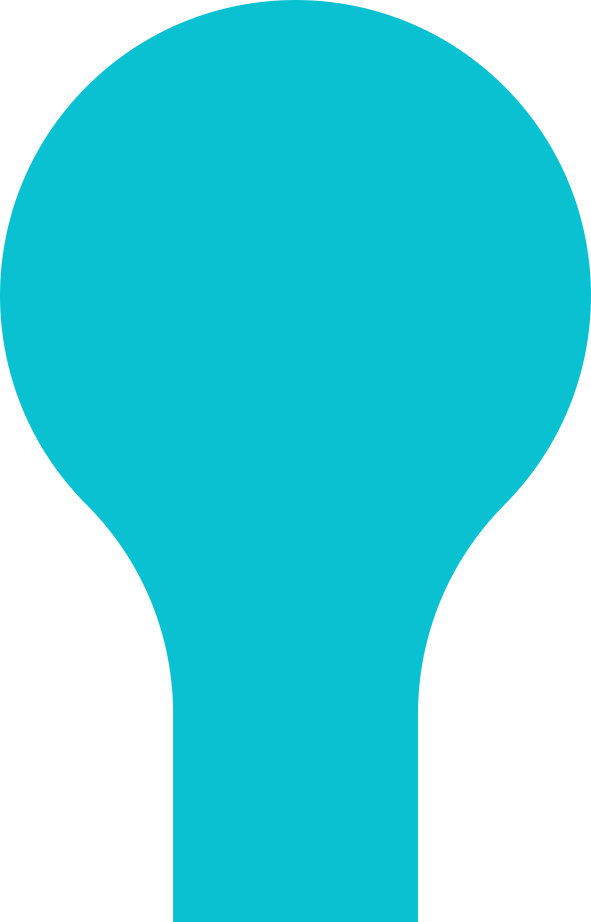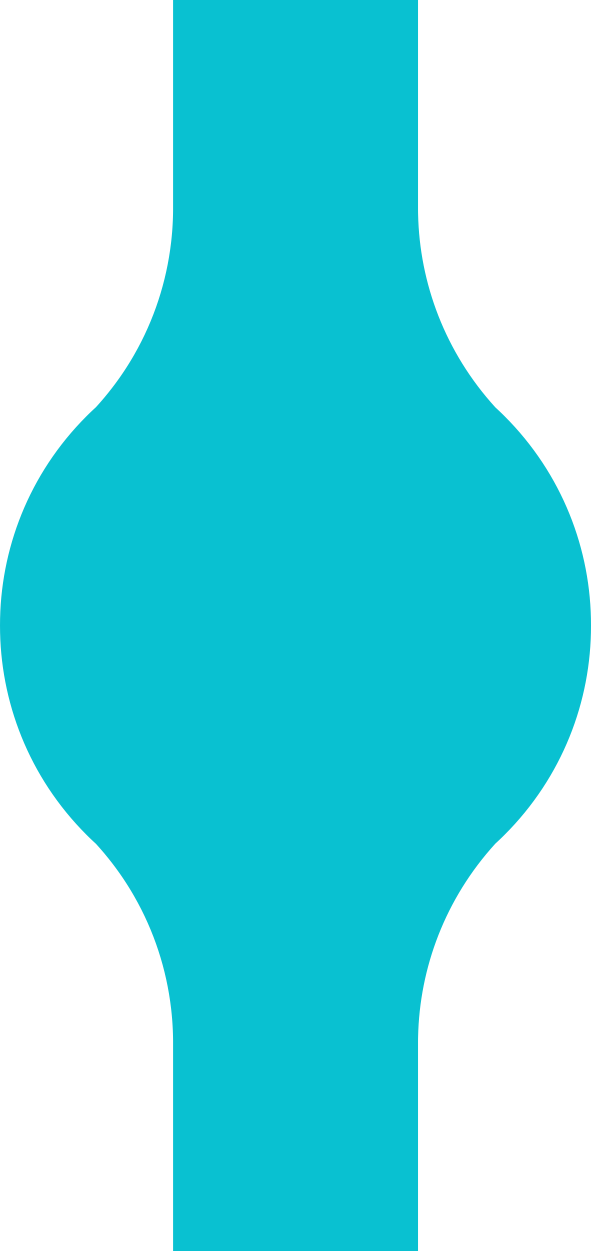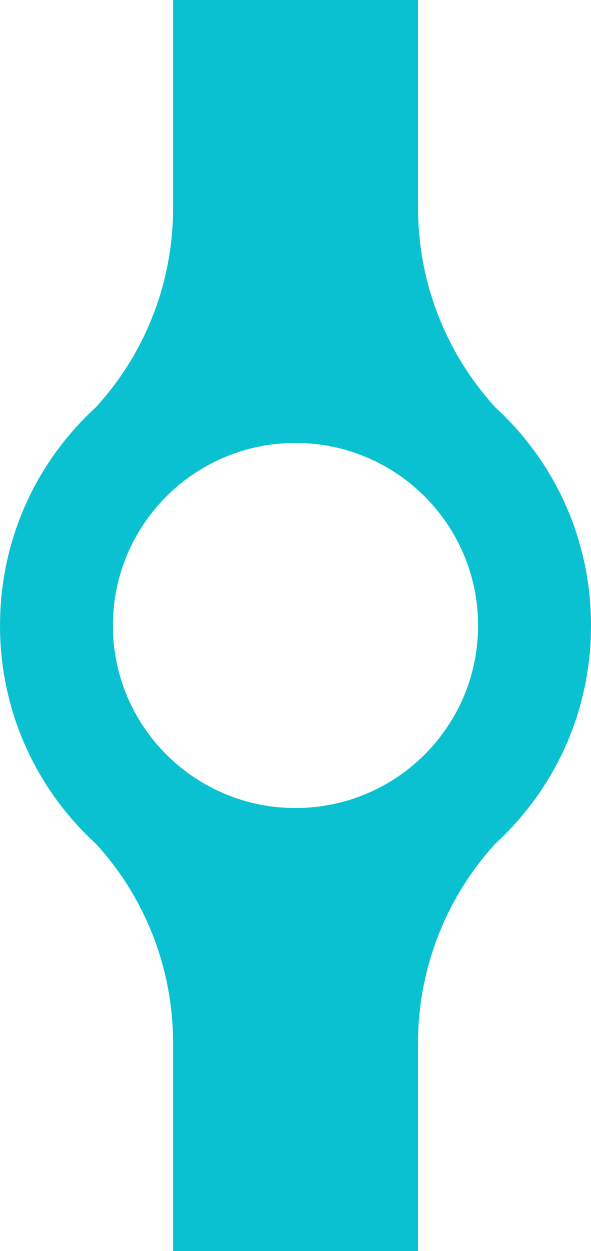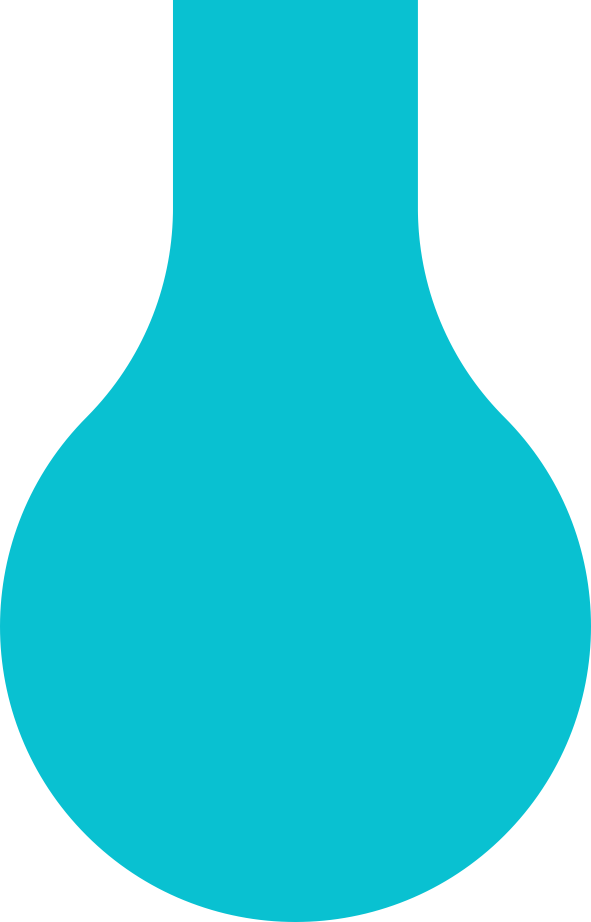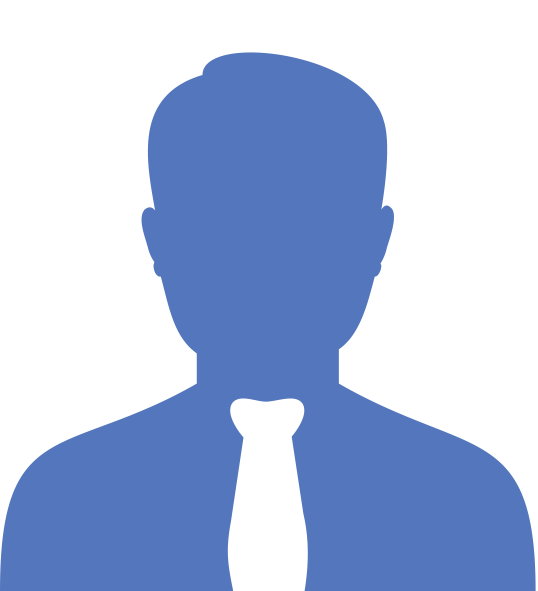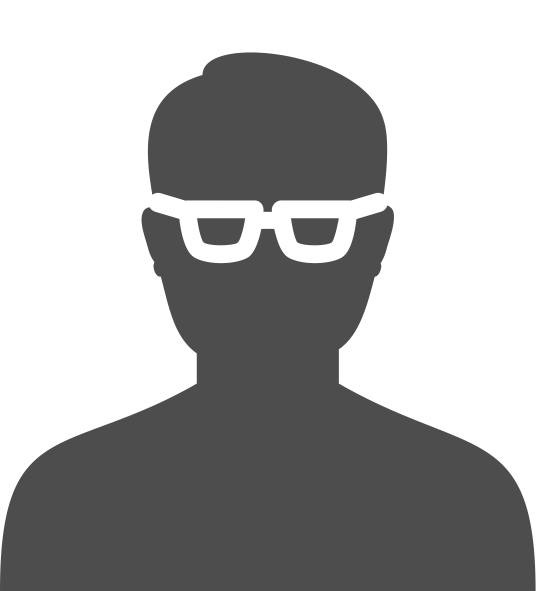How to create a SAP account?
Anyone applying for SAP access needs to fill the form at formularze.adm.uw.edu.pl (AD login required. Head of the organizational unit and key users sign the form. Form should be submitted via JIRA.
What is the login form?
initial.surname ie. m.eacron
Services using the SAP account:
Access via dedicated client:
Access via web browser:
Forgotten password:
- JIRA ticket it.jira.uw.edu.pl/ (AD login required)
Changing password:
- SAPLogon client
Requirements for password complexity:
- at least 1 capital letter
- at least 1 non-alfanumeric character
- at least 1 digit
- at least 8 characters
Do not use names, registrations numbers, postal addresses etc. For security change passwords periodically.
Help
Problems with SAP system are reported through JIRA system it.jira.uw.edu.pl (AD login required)