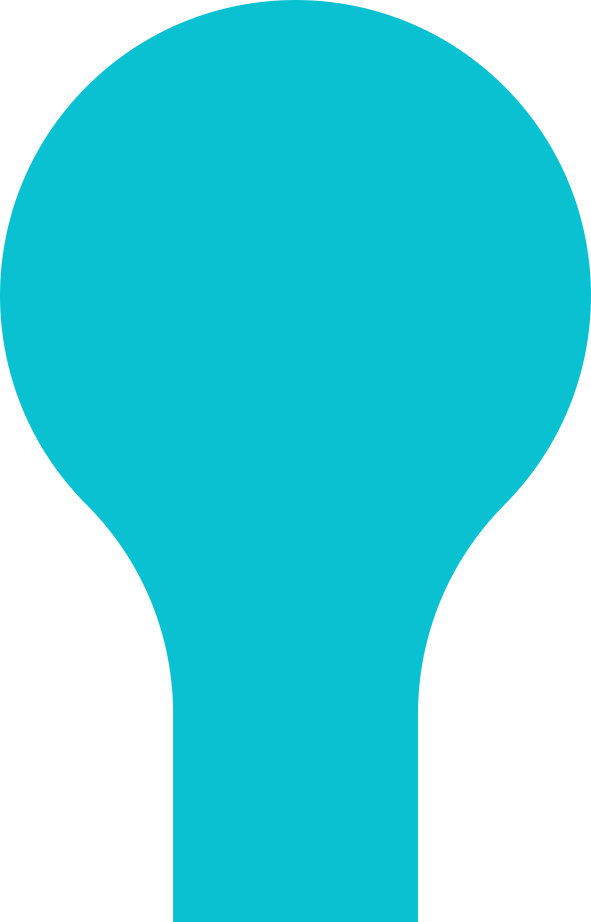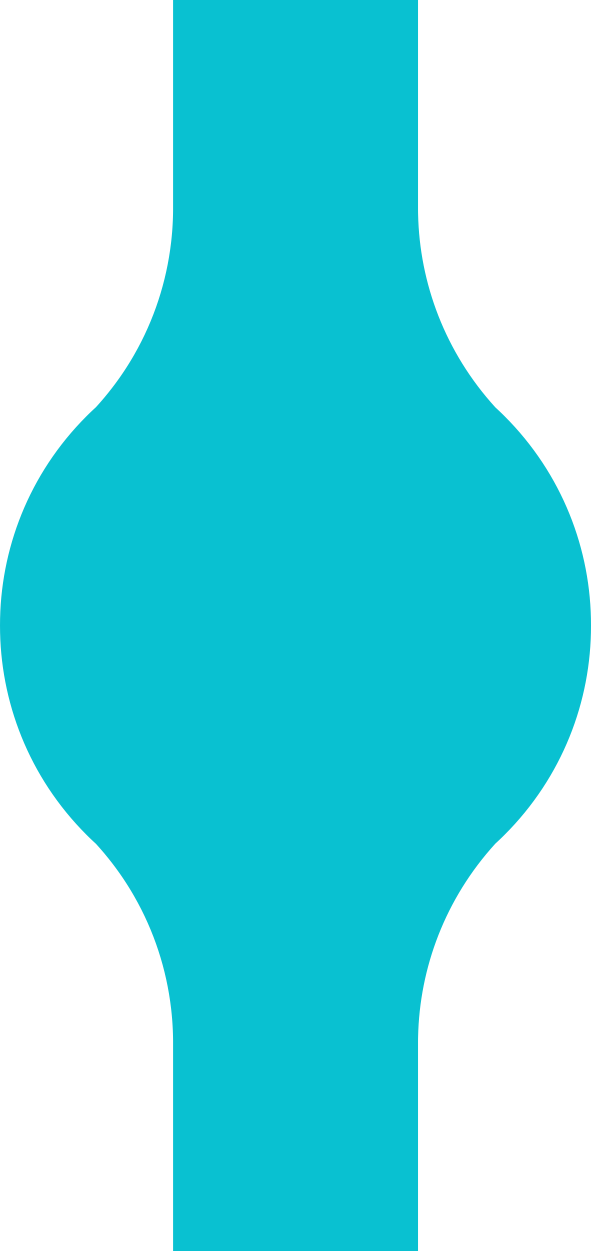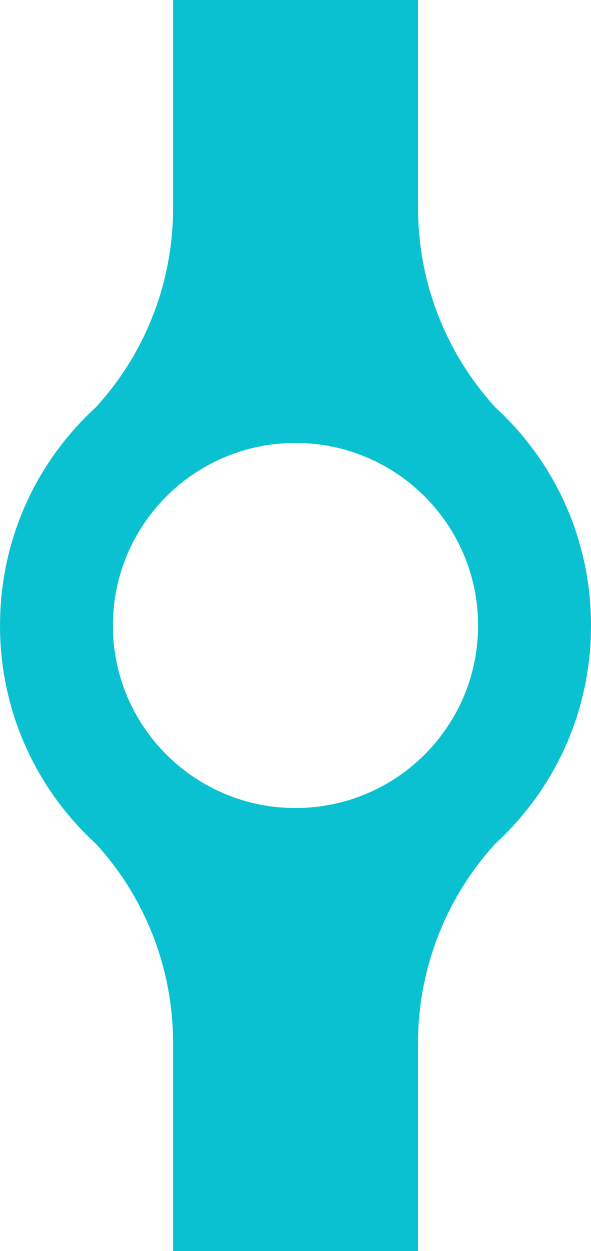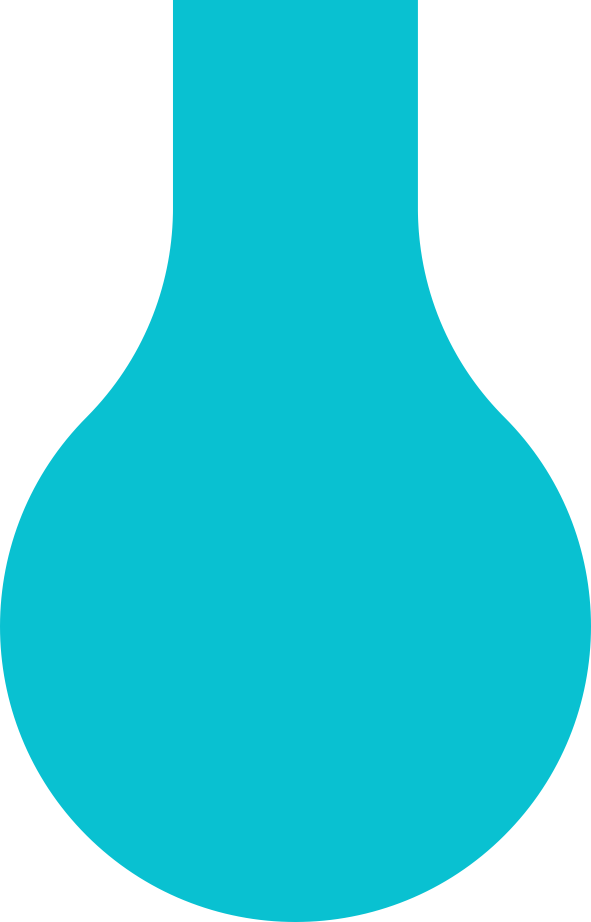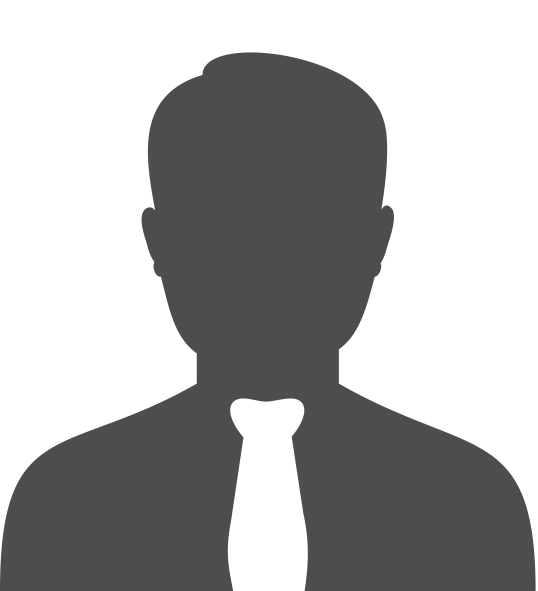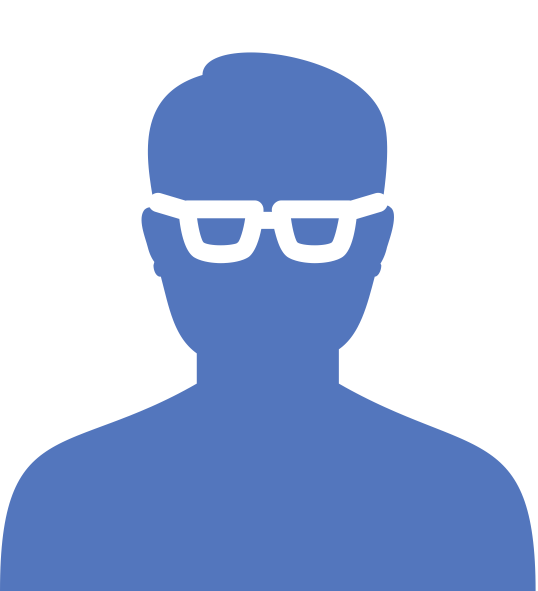How to set up a subdivision website?
To set up a website for your unit, contact your local IT team to provide all the relevant information to the Division of Computer Networks.
Local IT team should generate a ticket through https://zgloszenia.jira.uw.edu.pl
Message send by local IT team should include:
- Contact information about person who is going to be administrating the website (name , surname, e-mail, PESEL)
- proposed domain name, and information wether it was accepted by the University Press Office
DoCN team will set up a temporary, technical domain basing on the submitted data. The technical domain is used only during the site creation.
Technical domain address: proposed_domain_name.strony.uw.edu.pl
There will be an admin account assigned for the website. A message will be sent to the provided email address, containing login information.
After logging in admin can add and edit all the site elements and adding new users and managing their roles. Admin can’t add new themes and plugins and doesn’t have access to database and file system through FTP nor any other protocol. There is no possibility of granting such access to site admin. DoCN does not offer setting up site in models other than central WordPress CMS. However, there is a possibility of redirecting traffic from university domain to external website.
How to move website from technical domain to production domain?
When the website creation is finished contact DoCN at dsk-admin@adm.uw.edu.pl to set up the website on production domain.
What are the requirements for domain name?
Subdivision websites should be set up at the uw.edu.pl domain.
Evey address in uw.edu.pl domain shoul be acepted by UW Press Office.
Domain name acceptance procedure
Subdivision needs functionalities not provided by CMS WordPress, what should I do?
Subdomain name can be redirected to IP address indicated by the unit. Domain name needs acceptance by UW Press Office.